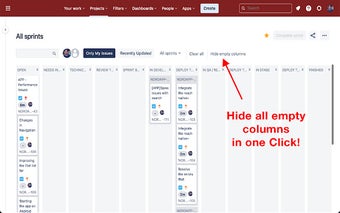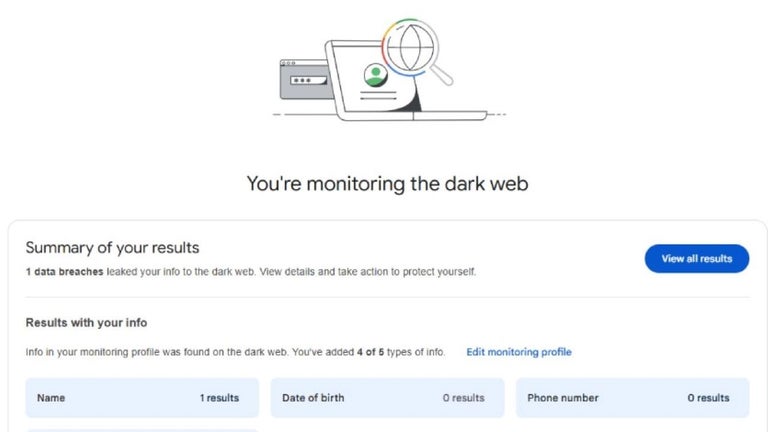Get Rid of Extra Columns on the Jira Board
You can now get rid of extra columns on the Jira board on your team with a single click. It's super fast, easy to do, and removes extra columns immediately without losing any functionality of the board.
How does it work?
Just install the app. You'll be able to view and hide extra columns on the board immediately. No need to change settings, just install the app and then you'll be ready to go.
This app will hide/remove columns automatically if it detects that you are viewing a collapsed view of the board. You will be able to view them again in one click.